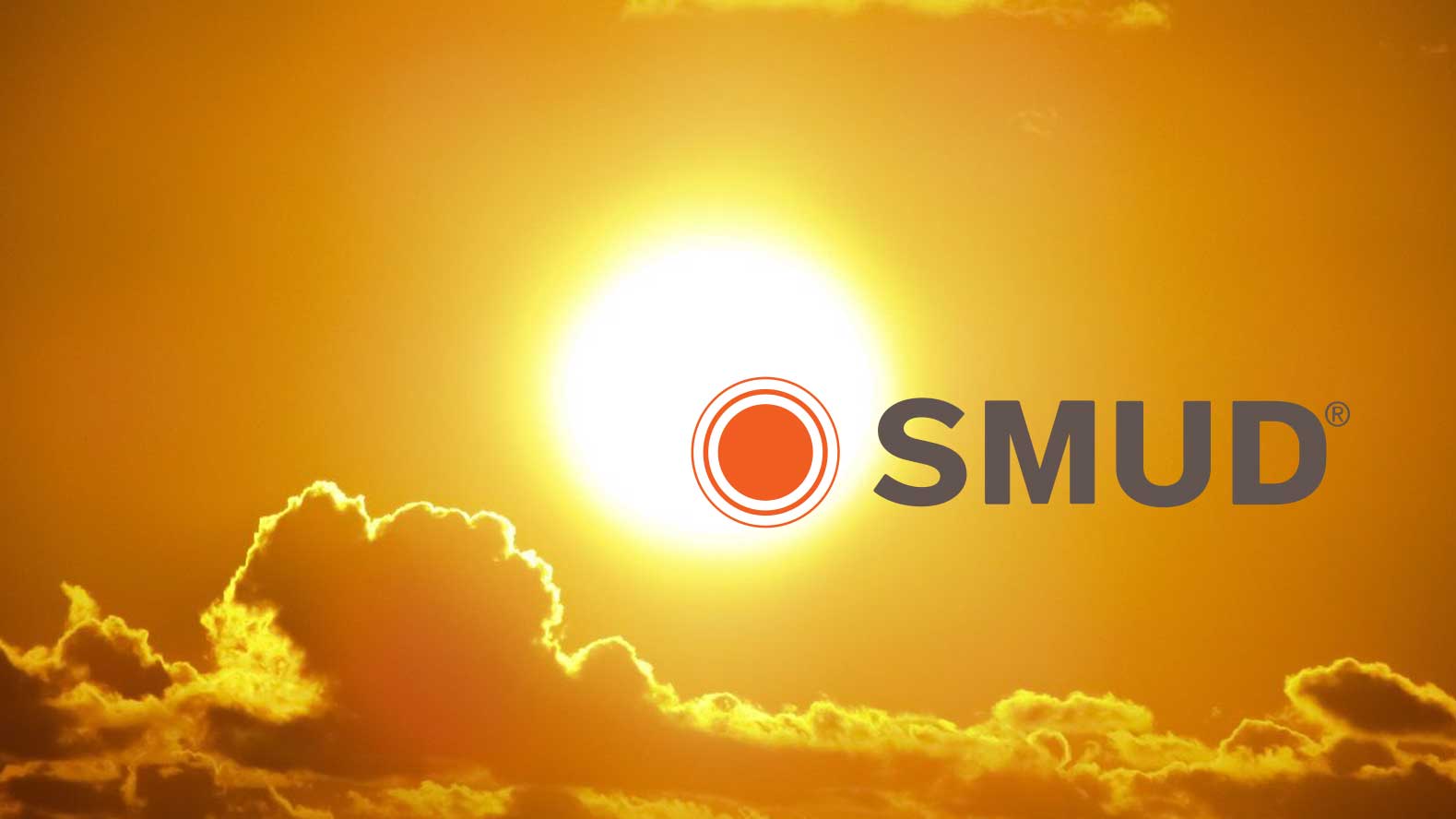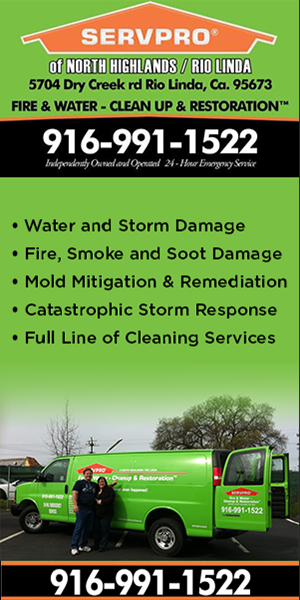|
The County is replacing its current 311 mobile app to make it even more convenient to use and give you added features! Before March 1, remove the old app and download the new Sac County 311 Connect mobile app for free. After February, the County will not be able to process issues submitted using the old app. With the new app, you will have options to provide more details and use easy dropdown lists and intuitive choices, while keeping your name from being public. The app provides versatility to call a customer service rep instead of an online request and you can tap to see FAQs or use an address to look up a property’s associated political reps or service providers like water, parks or trash/recycling pickup. |
Sac County 311 Connect Mobile App
Download app for:
Review the app removal and download steps below:
- Mobile App Removal Steps
If you have the original SeeClickFix Sac County 311 Connect mobile app, you will need to uninstall it. On Apple devices, tap and hold the Sac County 311 Connect icon on your home screen, then tap the “x” to delete the app. For Android devices, go to Settings, Apps, and tap the Sac County 311 Connect app, then tap uninstall. - New Mobile App Download Steps
To download the new mobile app, go to your mobile device’s Apple App Store or Google Play Store and search for “Sac County 311 Connect” and tap OPEN or INSTALL. The free Sac County 311 Connect app takes a few seconds to download to your home screen.
 Learn more on the Sac County 311 Connect web site.
Learn more on the Sac County 311 Connect web site.